Add Products to Invoice Orderline by Barcode
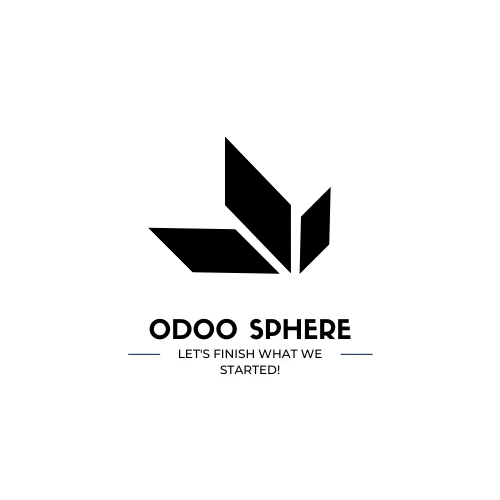
Add Products to Invoice Orderline by Barcode
The system allows users to scan product barcodes using a barcode scanner
Overview
Incorporating a barcode scanning mechanism into the invoicing process offers a host of benefits, primarily centered around error reduction and operational speed. By leveraging barcode scanning technology, businesses can significantly enhance their invoicing procedures, ensuring accuracy while expediting tasks. Upon scanning a barcode, the system initiates a two-fold process. Initially, it conducts a swift search for the associated product based on the barcode data. This step serves as a preliminary measure to ascertain that the correct product is being added to the invoice. Subsequently, the system proceeds to cross-reference the scanned barcode with the internal reference linked to the product. This dual verification process ensures not only the precise product selection but also an added layer of confirmation through internal references. An exceptional advantage of this approach lies in the ability to seamlessly input varying quantities of the same product. Scanning the same barcode multiple times empowers users to efficiently augment the quantity of a specific product in the invoice. This feature notably simplifies the procedure, eliminating the need for repetitive manual input and facilitating the rapid inclusion of bulk quantities. By integrating barcode scanning capabilities into the invoicing workflow, businesses can achieve heightened operational efficiency. The combined power of accurate product identification, internal reference validation, and the convenience of scanning for multiple quantities culminates in an invoicing system that's both efficient and accurate. Beyond saving time, this technology-driven strategy contributes to a smoother workflow, enhanced customer satisfaction, and improved overall efficiency in managing invoices.
Configuration
No additional configuration required
Features
- Barcode Scanning: The system allows users to scan product barcodes using a barcode scanner.
- Automatic Product Lookup: Upon scanning a barcode, the system quickly searches its database to identify the corresponding product, reducing the chances of manual entry errors.
- Internal Reference Validation: The system cross-references the scanned barcode with the internal reference associated with the product, providing an additional layer of accuracy and verification.
- Multiple Quantity Entry: Users can scan the same barcode multiple times to add multiple quantities of the same product to the invoice, streamlining bulk order processing.
- Real-time Updates: The system provides real-time updates on the products added to the invoice, allowing users to review and modify entries as needed.
- Product Details Display: Relevant product details, such as name, description, price, and available stock, are displayed upon scanning the barcode, aiding users in confirming their selections.
- Error Prevention: The system reduces the risk of selecting incorrect products or quantities, minimizing potential mistakes and ensuring accurate invoicing.
- User-Friendly Interface: The interface is designed for ease of use, allowing both experienced and new users to quickly adapt to the scanning process.
- Bulk Invoicing Efficiency: The ability to scan multiple products rapidly enhances the speed of creating invoices, making the process efficient for high-volume orders.
- No Configurations required !
Screenshots
Barcode scan with internal reference.
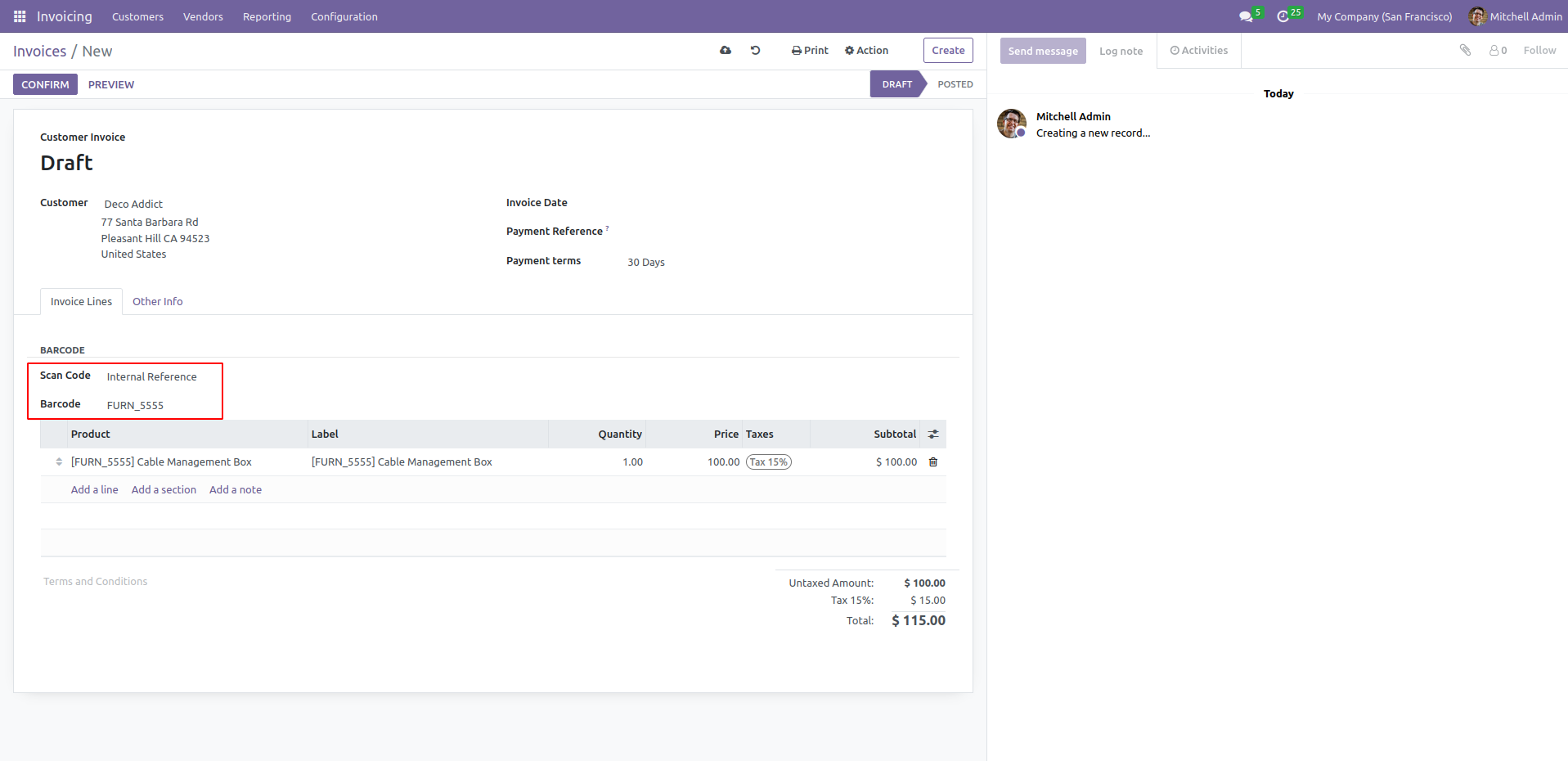
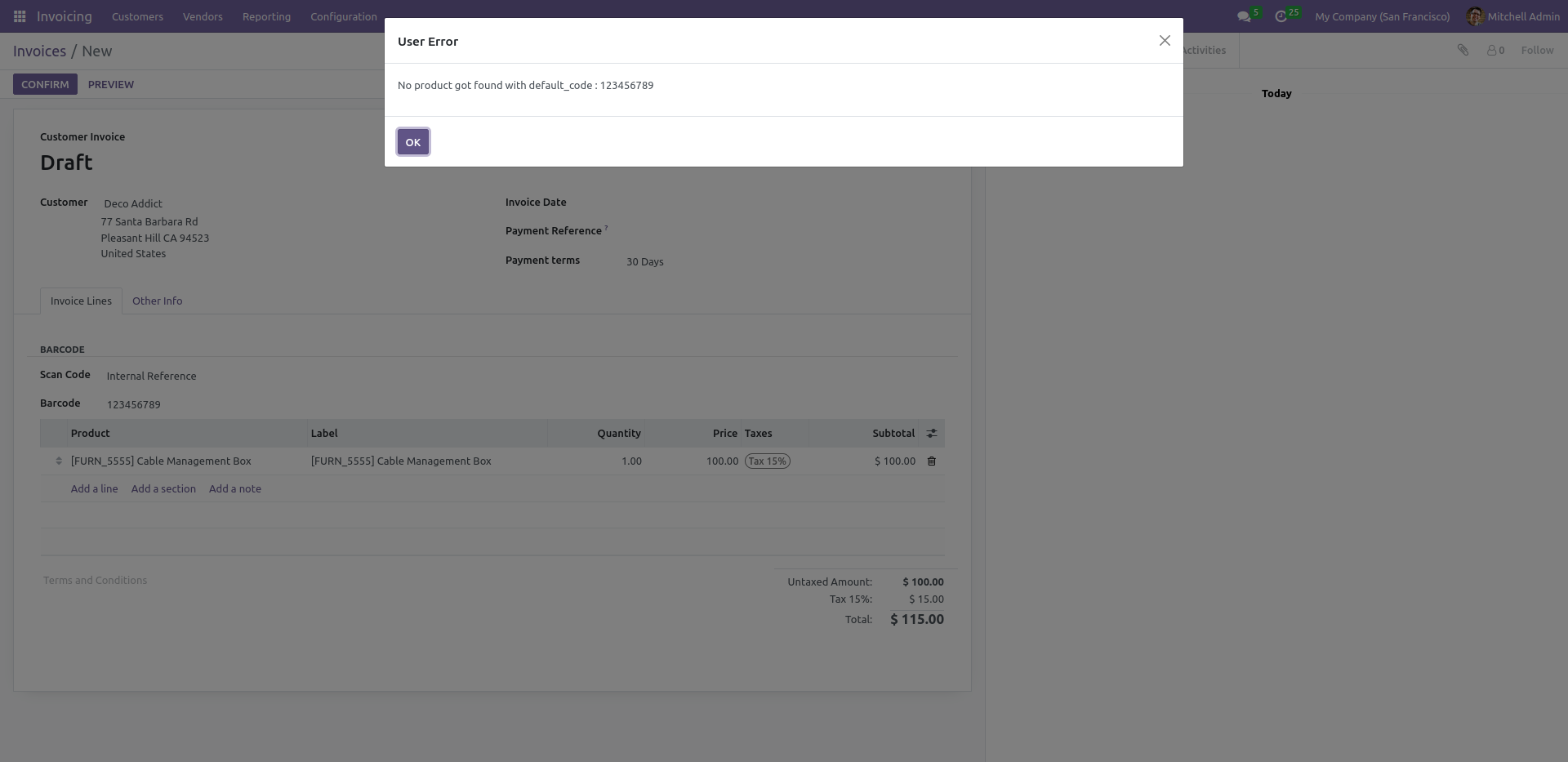
Barcode Scan with Product Barcode.
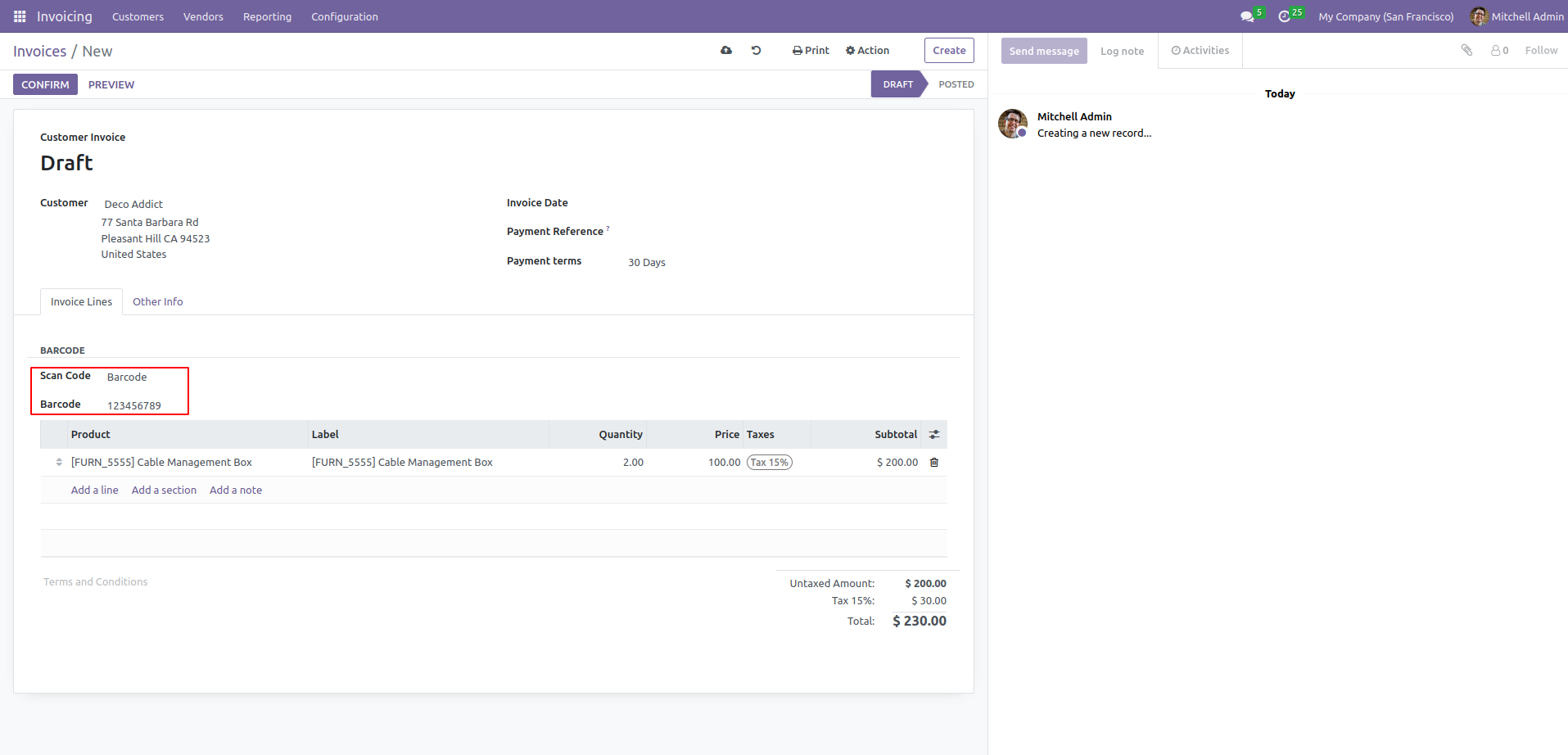
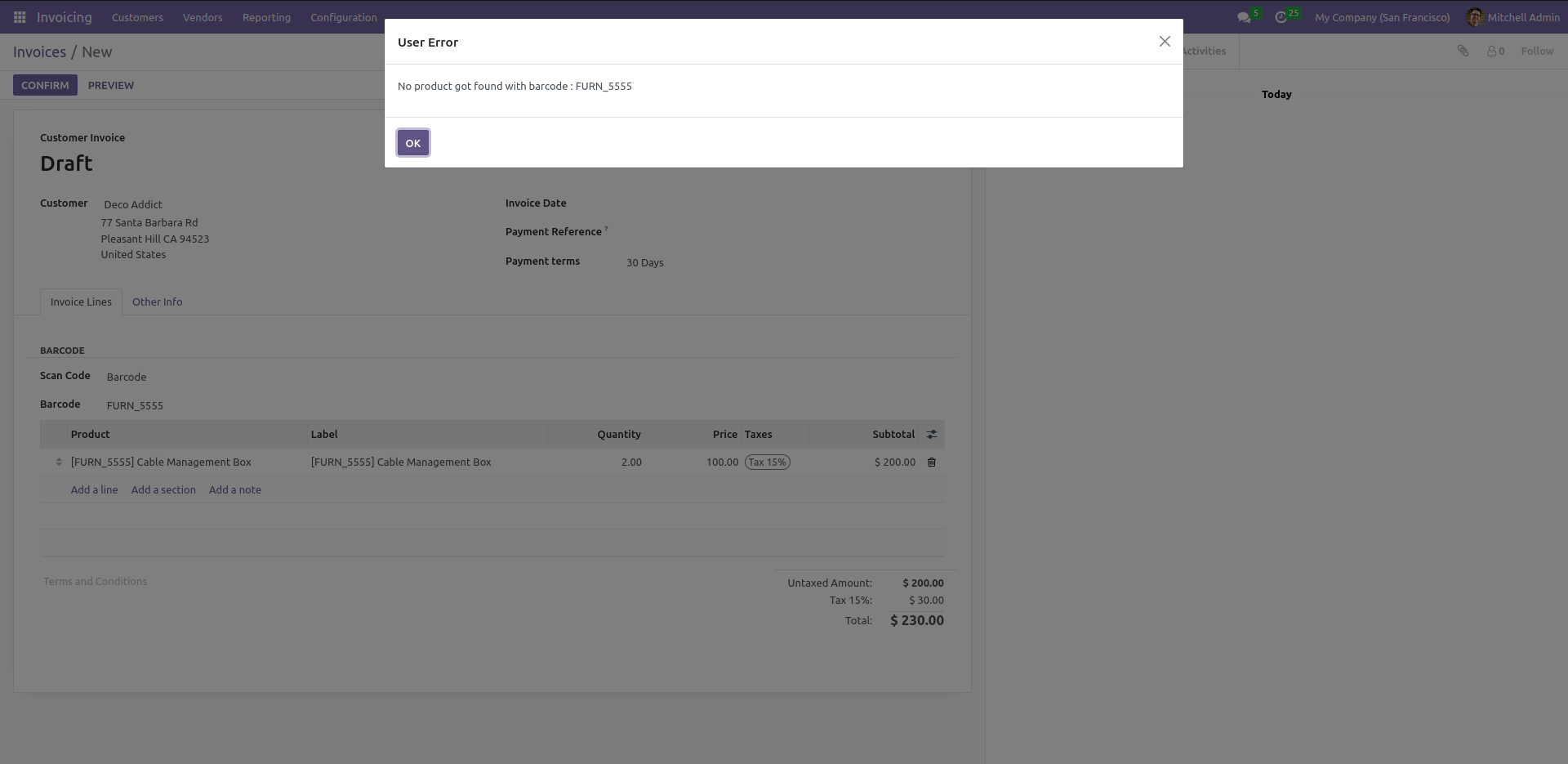
Odoo Proprietary License v1.0 This software and associated files (the "Software") may only be used (executed, modified, executed after modifications) if you have purchased a valid license from the authors, typically via Odoo Apps, or if you have received a written agreement from the authors of the Software (see the COPYRIGHT file). You may develop Odoo modules that use the Software as a library (typically by depending on it, importing it and using its resources), but without copying any source code or material from the Software. You may distribute those modules under the license of your choice, provided that this license is compatible with the terms of the Odoo Proprietary License (For example: LGPL, MIT, or proprietary licenses similar to this one). It is forbidden to publish, distribute, sublicense, or sell copies of the Software or modified copies of the Software. The above copyright notice and this permission notice must be included in all copies or substantial portions of the Software. THE SOFTWARE IS PROVIDED "AS IS", WITHOUT WARRANTY OF ANY KIND, EXPRESS OR IMPLIED, INCLUDING BUT NOT LIMITED TO THE WARRANTIES OF MERCHANTABILITY, FITNESS FOR A PARTICULAR PURPOSE AND NONINFRINGEMENT. IN NO EVENT SHALL THE AUTHORS OR COPYRIGHT HOLDERS BE LIABLE FOR ANY CLAIM, DAMAGES OR OTHER LIABILITY, WHETHER IN AN ACTION OF CONTRACT, TORT OR OTHERWISE, ARISING FROM, OUT OF OR IN CONNECTION WITH THE SOFTWARE OR THE USE OR OTHER DEALINGS IN THE SOFTWARE