
Mass Export Invoice/Bill PDF | Organize PDFs in Folders using Filters
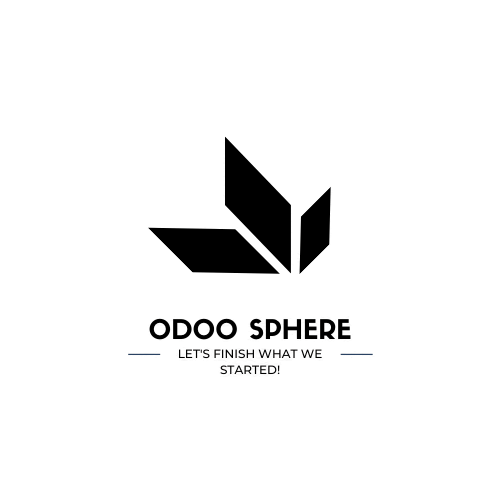
Mass Export Invoice/Bill PDF | Organize PDFs in Folders using Filters
Overview
In the realm of Odoo, the application not only facilitates the extraction of individual PDF reports for invoices or bills but also grants users the ability to apply tailored filters for a more targeted document retrieval experience. This novel application introduces a comprehensive filtering mechanism that empowers users to sort invoices or bills based on specific criteria. Whether it's organizing reports by customer, vendor, or even by the invoice date, this feature ensures a seamless and efficient approach to document management. By allowing users to refine their selection, the application minimizes the hassle of sifting through numerous records, thus expediting the generation of precise PDF reports. This tailored filtering functionality, coupled with the convenience of downloading individual reports as separate PDF files or bundling them into a single zip file, constitutes a significant stride in enhancing user productivity and operational efficiency within the Odoo ecosystem.
Configuration
No additional configuration required
Features
- Filter invoices/bills/Credit-Note/Vendor-Credit-Note by criteria like customer, vendor, or invoice or bill date.
- Download separate PDF reports for each invoice/bill/Credit-note/Refund.
- Effortlessly manage multiple invoices/bills as individual files.
- Bundle reports into a single zip file for convenience.
- Heighten user productivity with filters and individual PDFs.
- Versatile reporting tailored to analysis, communication, and collaboration.
Screenshots
Admin can enable access for different users from user form view.
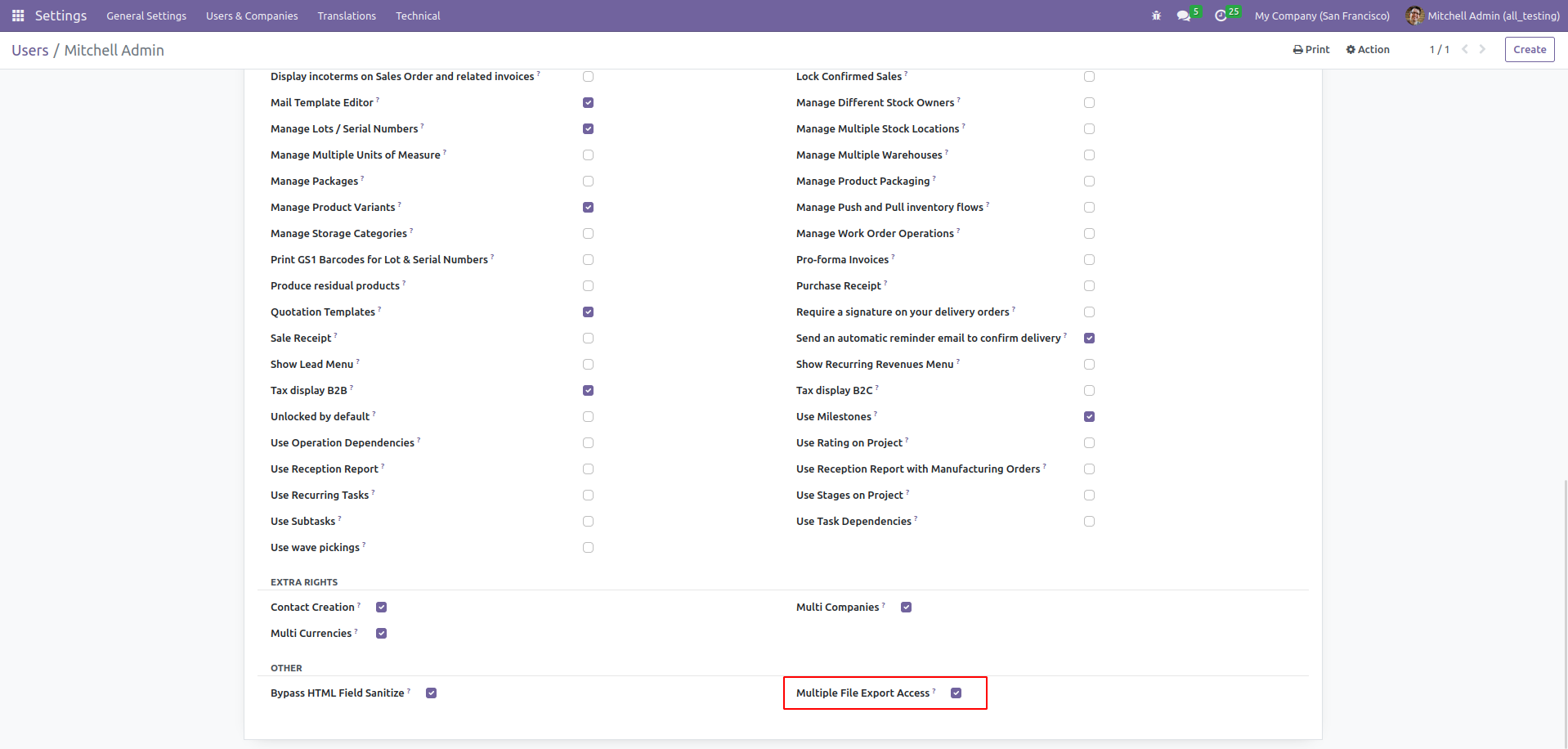
User can find Separate Multiple PDF under invoice Print button.
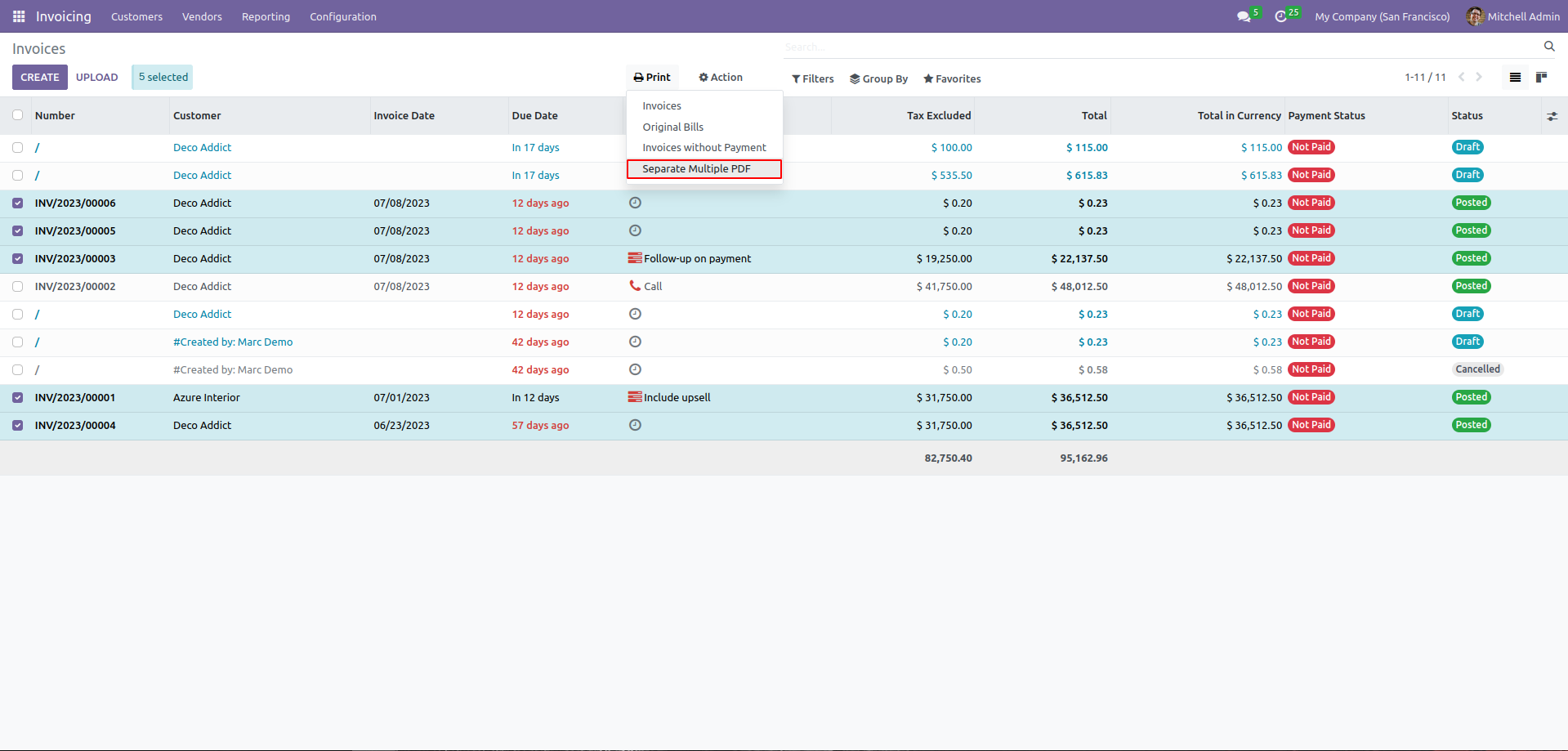
Before exporting the pdfs, try to filter the data to organize them in order like All - Comes in Single Customer Invoice/Bil/Credit-note/Vendor Credit-note Folder | Customer/Vendor - Comes in Individual customer/Vendor folders | Invoice/Bill Date - Organized in Folder by Invoice/Bill Date.
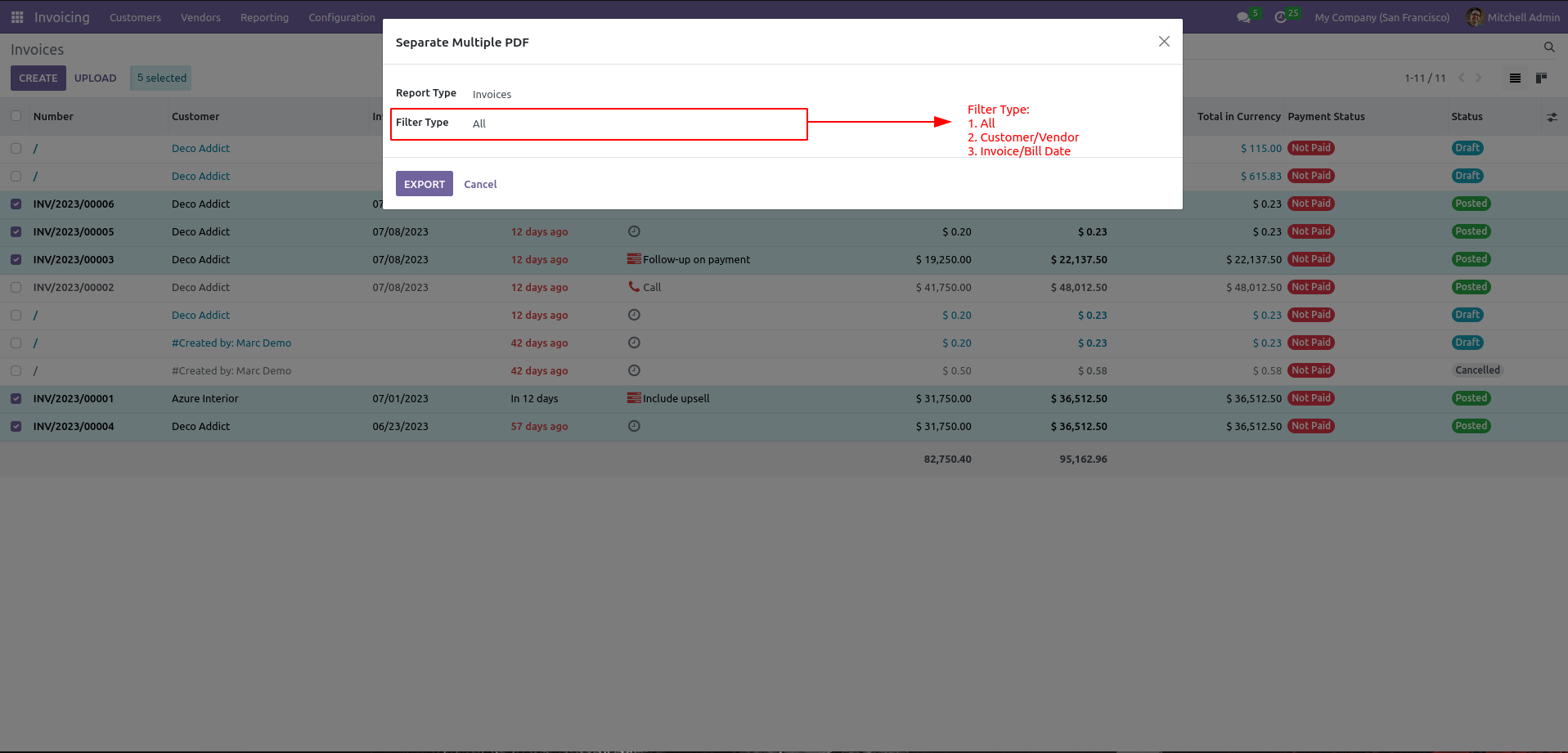
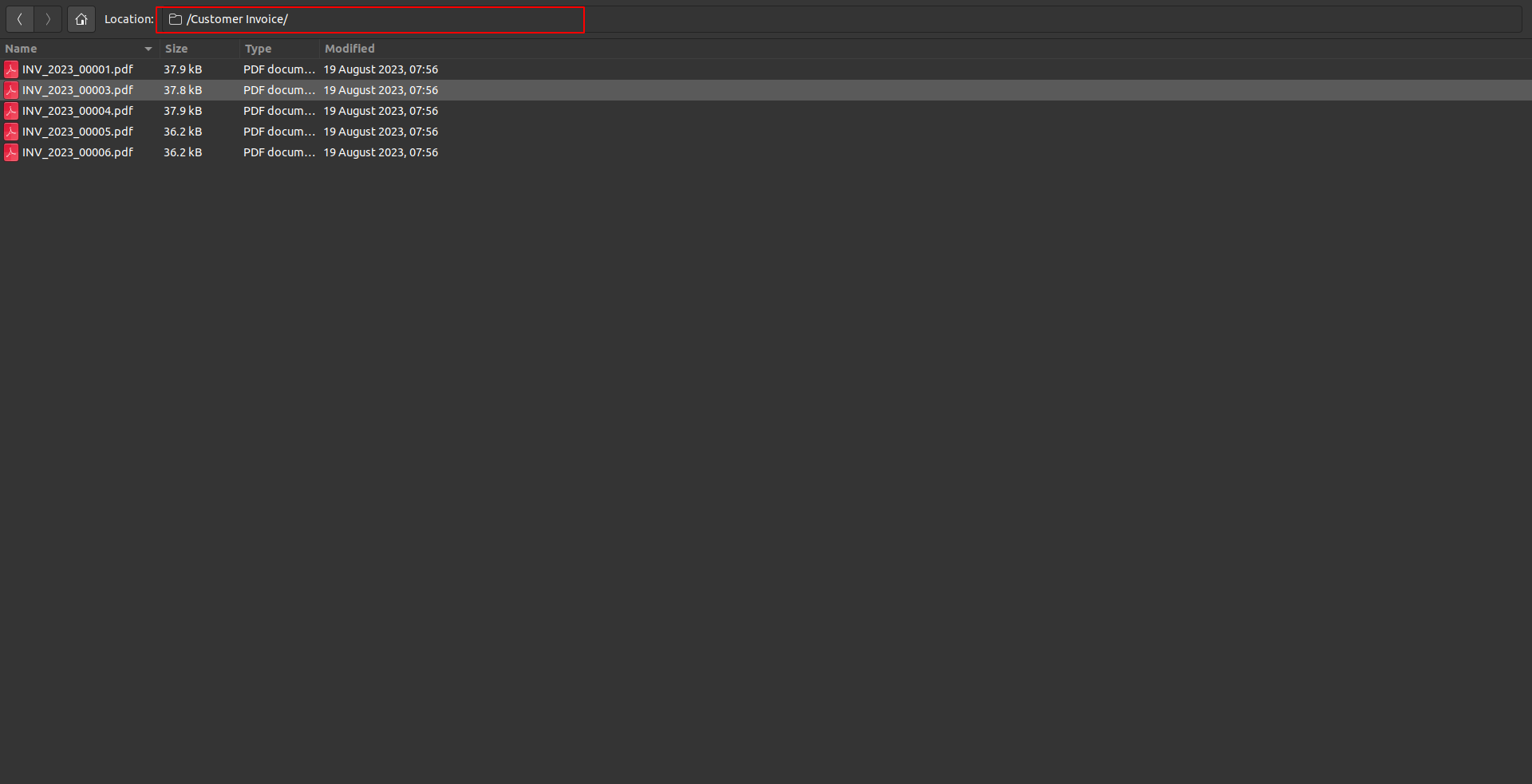
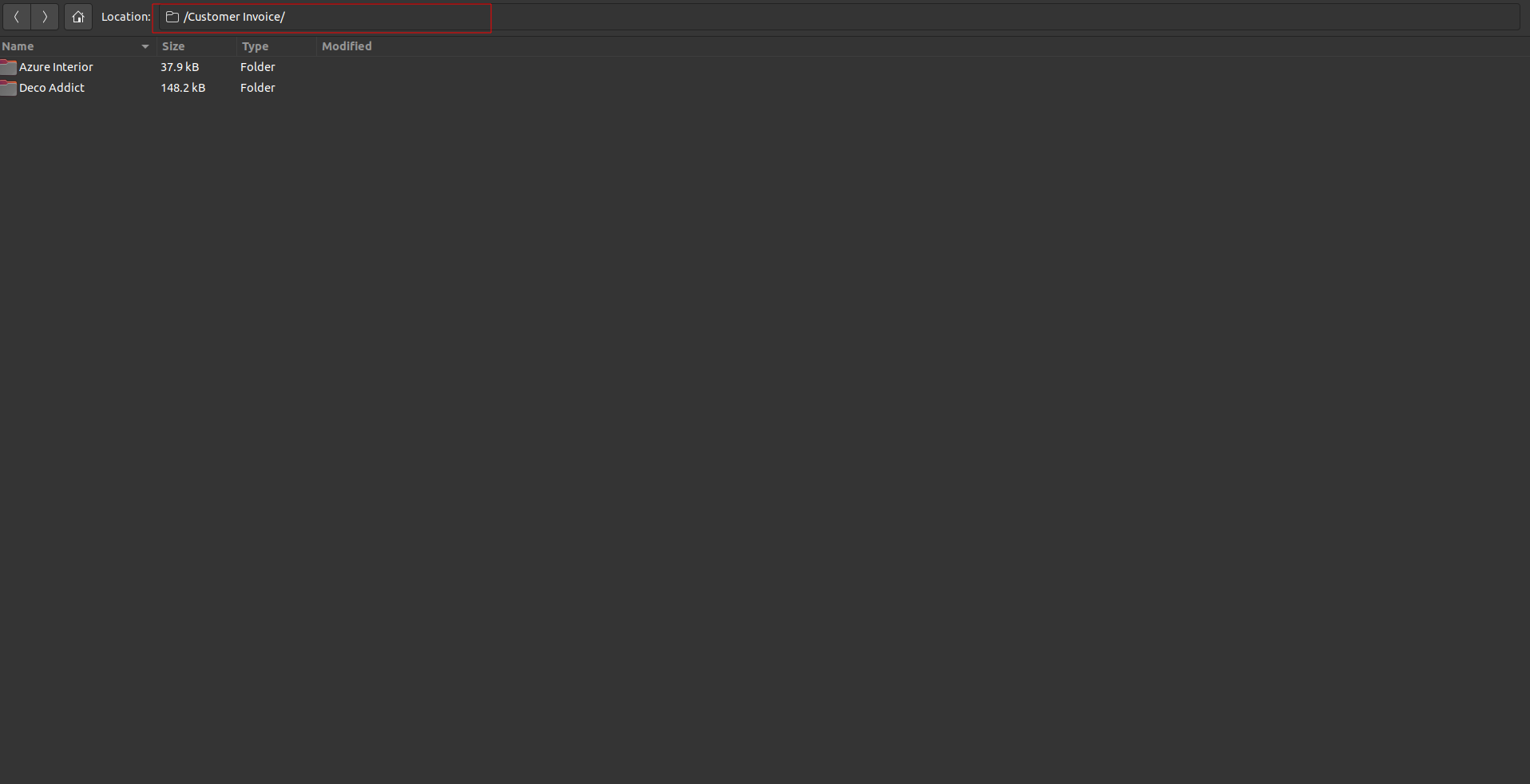
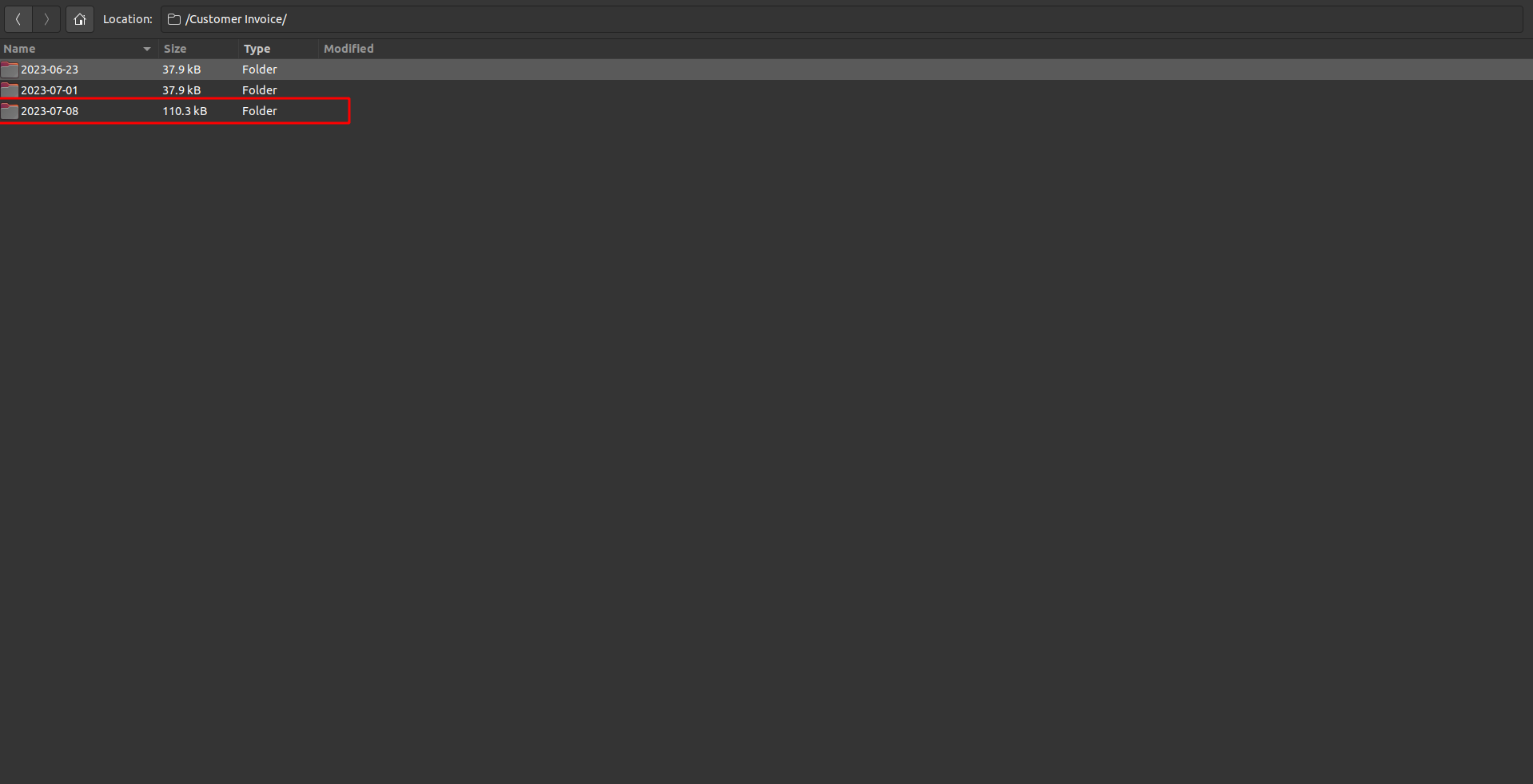
Odoo Proprietary License v1.0 This software and associated files (the "Software") may only be used (executed, modified, executed after modifications) if you have purchased a valid license from the authors, typically via Odoo Apps, or if you have received a written agreement from the authors of the Software (see the COPYRIGHT file). You may develop Odoo modules that use the Software as a library (typically by depending on it, importing it and using its resources), but without copying any source code or material from the Software. You may distribute those modules under the license of your choice, provided that this license is compatible with the terms of the Odoo Proprietary License (For example: LGPL, MIT, or proprietary licenses similar to this one). It is forbidden to publish, distribute, sublicense, or sell copies of the Software or modified copies of the Software. The above copyright notice and this permission notice must be included in all copies or substantial portions of the Software. THE SOFTWARE IS PROVIDED "AS IS", WITHOUT WARRANTY OF ANY KIND, EXPRESS OR IMPLIED, INCLUDING BUT NOT LIMITED TO THE WARRANTIES OF MERCHANTABILITY, FITNESS FOR A PARTICULAR PURPOSE AND NONINFRINGEMENT. IN NO EVENT SHALL THE AUTHORS OR COPYRIGHT HOLDERS BE LIABLE FOR ANY CLAIM, DAMAGES OR OTHER LIABILITY, WHETHER IN AN ACTION OF CONTRACT, TORT OR OTHERWISE, ARISING FROM, OUT OF OR IN CONNECTION WITH THE SOFTWARE OR THE USE OR OTHER DEALINGS IN THE SOFTWARE